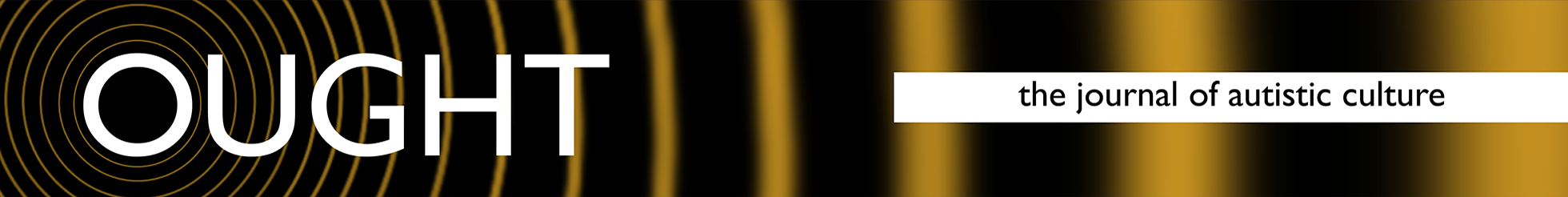For Reviewers
Information for Reviewers
If you are interested in reviewing for Ought, please email Robert Rozema () or Sonya Loftis ().
Step One: Commit to Review
If an editor sends an email to you, requesting review of a submission:
- Click on the link in the email
- Follow the prompts to create an account, if you do not yet have one. Make sure to use the same email address that the editor used to contact you.
- Scan the webpage for the due date of the review. You may also download a PDF of the submission, if desired, before committing to review.
- Click on either "I will review it" or "I will not review it" to indicate whether you will return a review by the date requested.
- Ought authors expect detailed responses that motivate revision and improve the quality of the manuscript. Please do not commit to reviewing an article unless you can spend significant time on the manuscript.
Step Two: Conduct Your Review
- Download the PDF from the webpage in Step One
- Write your review. Keep in mind the reviewer guidelines that you will receive via email from the editors. These guidelines help create comparable bases of analysis for each submission. If the editors have indicated that the reviews should be anonymous, take care not to include references that may reveal your identity, as editors may choose to share your review with the authors.
- Write your letter to the editor (optional). If you have additional comments that are "editors-only," prepare them in a separate file from your review. Note that you may receive reminders from the system to help you keep track of deadlines. If you will be unable to make your review deadline, please let the editors know by using the link in the email, and clicking on the sidebar link "Email editors."
Step Three: Submit Your Review
- Click on the link in the request email
- Click on the link "Submit Review"
- Complete the review form. Note you may upload your review and your cover letter in either Microsoft Word or RTF format, or simply cut and paste your comments into the fields provided.
- Click Submit to complete your review.
Thank you for reviewing for Ought. The system will automatically notify the editors that you have completed your review.
For Further Assistance
For assistance with the content of your review, please contact the editors.
For technical assistance with your account or submitting your review, please contact Jacklyn Rander ()